Hi everyone, first time posting here. I was going to go to Discord but thought it’s better to ask somewhere that can turn up on search engines for future confused game devs.
I’ve got a parameterised signal listener like this:
func _on_movement_to_exit_complete(character: Node2D):
var f = func():
print("_on_movement_to_exit_complete: "+str(character))
var dungeon_tilemap: TileMap = dungeon_control.get_current_dungeon_tilemap()
var party = dungeon_tilemap.get_node("Party")
var initial_party = dungeon_control.get_parent().get_node("InitialParty")
party.remove_child(character)
initial_party.add_child(character)
if party.get_child_count() == 0:
for party_member in initial_party.get_children():
var tilemap_movement: TilemapMovement = party_member.get_node("TilemapMovement")
print("Disconnecting movement finished listener for "+str(party_member))
tilemap_movement.disconnect("movement_finished", _on_movement_to_exit_complete(character))
load_next_level()
return f
Basically, if all the party members have exited the level (and been removed from the ‘party’ node) I want to disconnect this movement_finished signal from _on_movement_to_exit_complete. But when I try this I get an error:
E 0:00:07:0777 GameControl.gd:80 @ <anonymous lambda>(): Disconnecting nonexistent signal 'movement_finished', callable: <anonymous lambda>(lambda).
<C++ Error> Condition "!s->slot_map.has(*p_callable.get_base_comparator())" is true.
<C++ Source> core/object/object.cpp:1331 @ _disconnect()
<Stack Trace> GameControl.gd:80 @ <anonymous lambda>()
TilemapMovement.gd:23 @ _on_animation_finished()
Why doesn’t it think movement_finished exists? Is there something wrong with disconnecting signals from inside their listeners? And is there another way of doing this? (Maybe something like a signal that fires once then disconnects?)
This is in Godot 4 by the way.
Also, is there a way to make the posting box wider in the programming.dev web frontend? It’s really hard to work with pasted code here!
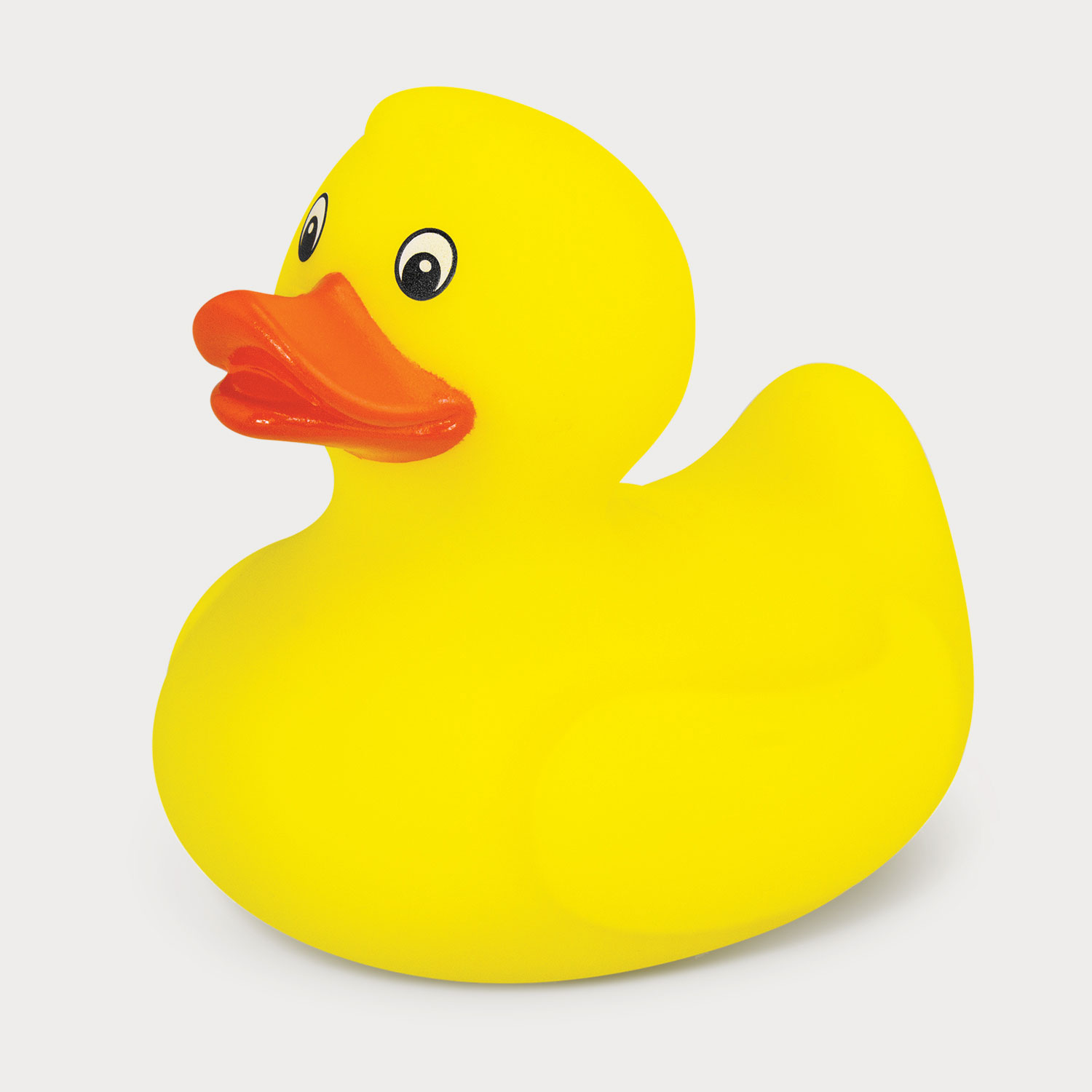

Im not sure if this is exactly what you mean or if im telling you things you already know 😅, but yes, you can mark signals as “Oneshot” where they disconnect themselves after firing once in the advanced options in the signal connect menu.
Or alternatively if you connect them via code you can use the corresponding flag
CONNECT_ONE_SHOTin the connect function