I really like the stock keyboard but I can’t figure out how to include numbers on the main keyboard screen. Would make typing passwords and notes and really everything so much easier. Anyone have a good way to do this?
When you swipe from the number switch to a number key it changes back to letters when you release your finger. It makes selecting numbers a bit faster.
how have i been using ios for 6 years and never knew this
🤦♂️ me too…
Mind blown tysm
Oh crazy never knew that
I use SwiftKey on my iPhone. Works great. Has numbers, multi language and flow. It’s owned by Microsoft, you should disable Bing hub.
Thanks! Trying it out now. So far seems to be about as good as im going to be able to get. I wish it would let me hide the predictive text row like the stock keyboard does but otherwise it seems very clean.
Same. It also has some nice extras like quick access to punctuation.
I concur. I’ve been been using it since 2017 and it’s the best keyboard.
This is the way.
Only option is a third party keyboard.
Some apps somehow do get the stock keyboard to show a number row (I don’t have any third party keyboards installed) but I’ve never figured out how to get the setting to stick.
You might be interested to know there’s several layouts, and developers get to choose which one appears: https://nijatmanafov.medium.com/10-keyboard-types-in-ios-6497beeb66b2
Hmm that is interesting. None of the ones shown in that article had the number row though.
I can get it to show up if I search for a flight on FlightAware.
Wow! That’s exactly what I want. I wonder why that isn’t an option by default.