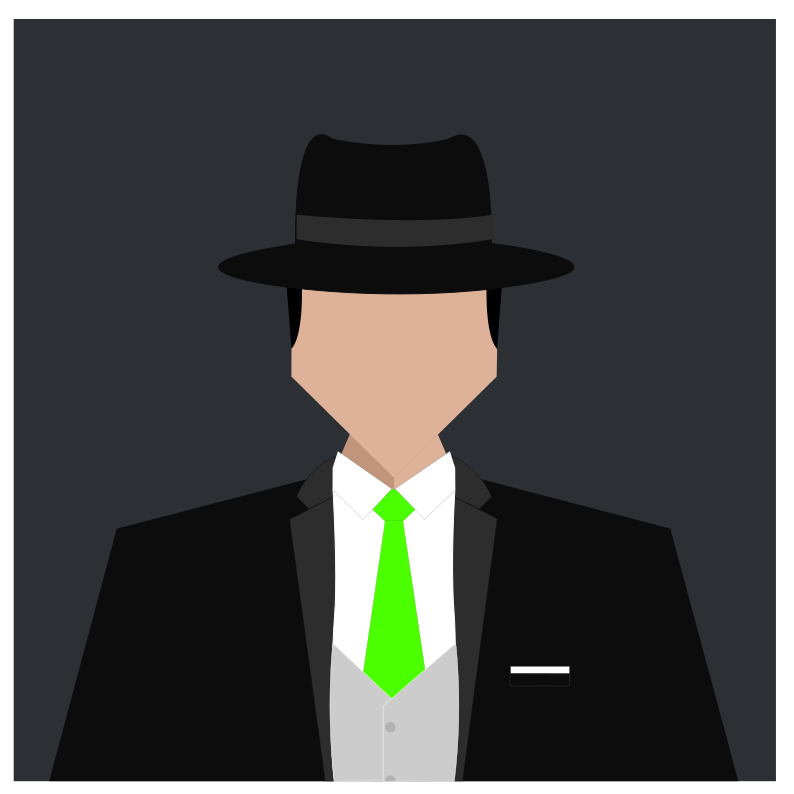Ublock origin ofc
I use:
- uBlock origin (of course) (also on my phone)
- Web archives (also on my phone)
- ClearURLs (also on my phone)
- Consent-O-Matic
- Bitwarden
- Search by image
- Enhancer for YouTube™
- SponsorBlock
- Return YouTube Dislike
- Augmented Steam
- Dark reader
- Tree Style Tab
- Feedbro
- User-Agent Switcher and Manager
- Disable WebRTC
And probably a few more I don’t remember.
Lord almighty my 8gb ram could never handle that
Channel Blocker for YouTube. Stop all those horseshit channels from reappearing in your suggestions.
Control Panel for Twitter. Allows you to customise your homepage by removing / changing parts of the UI, blocking ads and whatnot.
Save webP as png / jpg. Right-click to save those fucking awful files as something you can actual use.
Unwanted Twitch. Add channels / games / tags and keywords to a universal blacklist that stops them from appearing in the ‘Browse’ or recommended sections. Great for filtering out mince like IRL streams, shit like LoL etc. and chud streamers.
fucking awful files
Webp and Heic are great inventions and we shouldn’t hate them. We should hate the image viewer and editing program developers for still not supporting them.
- Ublock origin: block ads
- Vimium: browse with vim like keystrokes
- Firenvim: edit text areas in neovim
- Dark reader: dark colors on webpages
- Containers: isolate browsing data
The vim related extensions works for real? 😱 I need to try them ASAP!
Did you try Tridactyl for vim like browsing? Is Vimium C better?
I started there. But then it migrated to pentadactyl, which i had trouble installing. Tridactyl was an improvement, and honestly would work great for me… But id already switched…
deleted by creator
For I don’t care about cookies, uBO has a list for that.
I have that list enabled, the pop-ups still hang around. I don’t care about cookies tends to catch them. I don’t know why there’s a difference.

@t0fr uBlock Origin, Bitwarden, Firefox Translations
Removed by mod
NoScript, uBlock Origins, Privacy Badger, HTTPS Everywhere
I used NoScript for over a year until I gave up the insanity. Having to spend time whitelisting scripts on every site was way too much work and some stuff was just way harder to do, like banking and buying stuff.
Now I just blacklist a few scripts (like analytics) using unlock origin instead.
uBlock Origin hard mode is great
I understand the struggle. I just got used to deal with it, I guess.
Wouldn’t want to miss it tho. Having to deal with a non-NoScripted-Internet is quite a no-go for me by now. (as ridiculous are it sounds)
uBlock Origin, Tridactyl, and Translate Web Pages.
User Agent Spoofer whenever I need it.
Ublock [1] and Noscript [2] are must have. you could also checkout Privacy Badger [3].
If you use arkenfox user.js [4] you could also use I still don’t care about cookies [5]
- [1] https://addons.mozilla.org/en-US/firefox/addon/ublock-origin/
- [2] https://addons.mozilla.org/en-US/firefox/addon/noscript/
- [3] https://addons.mozilla.org/en-US/firefox/addon/privacy-badger17/
- [4] https://github.com/arkenfox/user.js/
- [5] https://addons.mozilla.org/en-US/firefox/addon/istilldontcareaboutcookies
No script is redundant with ublock origin on advanced mode.
Would you please let me know how do i get the same “all scripts are blocked” and allowlist specific domains only like in noscript? As far as i know ublock enable/disable javascript for whole website not subdomains. I could be wrong. And noscript have xss protection.
I have used noscript for a long time but after trying umatrix (from the ublock origin developer) I doubt I’m going back since this one feels more powerful. Maybe you want to give that one a try 🙂. I use it alongside ublock.
as far as i know umatrix is unmaintained. so the default ublock + noscript seems the best combination.
Umatrix became unmaintained because ublock origin can handle most of its use cases. You just need to run Ublock origin in medium or hard mode. More info ca he found on wiki: https://github.com/gorhill/uBlock/wiki/Blocking-mode:-medium-mode
The ones I am unable to use a browser without:
- Sidebery
- Darkreader
- Bitwarden
- uBlock origin
- uMatrix (even if it won’t get any more updates)
- Firefox Multi account containers (although I probably can just do this with Sidebery)
Nice to haves:
- Tabby
- Don’t Fuck With Paste (this is really nice when login pages try to prevent password manager for “Security” reasons)
- Augmented Steam
- ProtonDB for Steam
- Imagus
- HTTPS everywhere (because websites still to this day can’t set a proper redirect)
- Facebook container
- LanguageTool (semi open-source alternative to Grammarly)
- Invidious (this redirects YouTube links to invidious instance selector)(There are like 4 different ones, all not updated in 2–4 years, I am thinking of learning enough coding to support this)
- Tabliss (this is a nice new tab where I can add reminders of what I am supposed to be doing instead of what I am doing)
- Custom Scrollbars
- User-Agent Switcher and Manager
I used to have plugins for reddit (like RES and old reddit redirect), but won’t need them anymore.
@hal_5700X @techognito firefox has this functionality backed in.
I still don’t care about cookies
I see a lot of the same addons here, as one would reasonably expect, but I’m surprised there’s been no mention of uMatrix. Using uMatrix and denying most elements by default, you can manually allow scripts, media, etc. per domain and save those rules for pages you go to often. It gives you more granular control than simply choosing to allow/deny all third-party scripts, and you can see exactly what’s going on under the hood.
I used uMatrix for many years, that is until it was retired. Raymond Hill no longer maintains/updates the addon and the github was archived in July 2021. There are some forks but none appear to be in active development. Just be aware the version of uMatrix on addons.mozilla.org is now 2 years old and may not be blocking everything it claims to be.
Tree style tabs, which gives vertical tabs that you can arrange in a hierarchy to keep related ones together
Simple tab groups, which lets you have multiple sets of open tabs you can switch between (can you tell I have a problem with too many tabs?)
Unstick!, which when clicked removes any sticky elements, i.e. parts of the page that stay on your screen while you scroll. It’s great for removing all the bars and obstructions to reading that pages like to put in your way. For some reason I have to click it twice for it to work
Read aloud, a good text to speech extension to read pages or parts of pages to you. It can be used with cloud based neural voices from Google and Amazon with some setup
Consent-o-matic, which gets rid of the cookie consent popups for you and it’s configurable as to which types of cookies it will refuse or consent to for you
SponsorBlock for YouTube, which can auto skip sponsor reads and various other kinds of segments you select to be skipped
A few short months ago I would have said RES but, well 🤷♀️