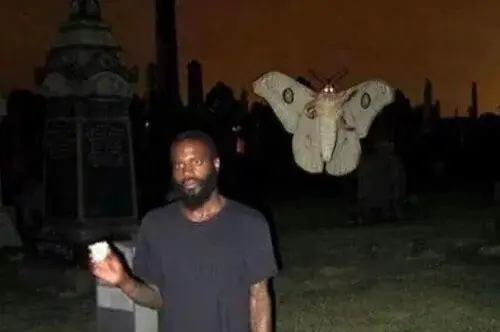I found about this a few months ago, it’s a free tool that makes the task of managing the internet access of programs a easy one. For example, you can select exactly which process can access the internet manually, of course blocking some system things on windows will disable the connection totally until reactivated.
With this I can prevent apps from updating when I don’t need it them online.
Each time you execute a new program if it tries to connect to the internet it will be blocked by simplewall and ask you if allow or not.
It is compatible with windows 7 and higher versions.
You should read how to use it and what it does before installing it.
The program is open source and it’s on GitHub: https://github.com/henrypp/simplewall
It’s so good to know that even on a totally new platform I can start building up a list of saved posts I’m “totally gonna get back to later” like nothing even happened.
One of the biggest things I miss about Apollo was the ability to group and order my saved posts, and then search for them. I can’t wait for Wefwef (or perhaps another app…) to bring back that functionality here.
Haha, I’ve simply made my peace with the trek of a scroll. That said, I am actually pretty good about totally getting around to posts, so my list does occasionally shrink.
deleted by creator
For macos users
For the interested, Opensnitch is great for Linux.
Sorry, my bad
Safing Portmaster is similar for Windows and Linux, also FOSS
Using it for a while. Love it. Do you know how they compared?
I don’t, Safing was the first I heard that does anything like that and only one i’ve used
Me too actually. I love that it creates profiles based on programs automatically and use the global settings (filter lists included) by default.
Portmaster ui is still clunky doesn’t show blocked apps separately. No easy way to restart it’s notifier.
No way to allow all or block all in notifications
doesn’t show blocked apps separately.
Never felt the need, they’re (almost) all blocked lol
No easy way to restart it’s notifier.
True that, luckily I rarely ever turn it off. My VPN works perfectly with it on, my dnscrypt works with it, so no reason to turn it off basically.
No way to allow all or block all in notifications
I’m not sure it’s even possible due to the nature of windows notifications. I guess it’ll need to bump a new notification for each notification of “allow all for <app name>”, but the can’t control the older notification and clear it so it’ll become a mess very quickly.
For example Block permanently, block all, allow for next 60 min ( example installer) all were there in malware bytes firewall.
I switched from simplewall to portmaster and I actually like it more. It gives me more control over my system
I use netlimiter 4 for that. the newer version 5 only has a monthly subscription but when asking nicly per mail they still sell the lifetime license for version 4
I used that earlier but my potato PC couldn’t handle that software so I had to move on.
LittleSnitch if you’re on MacOS, though I gather Apple has been caught overriding users’ rules to phone home, so you may want to combine it with other measures such as a DNS manager.
You have any articles about apple’s behaviour? tia.
Should I disable windows firewall if I use this? It wasn’t clear from their docs whether I should.
https://github.com/henrypp/simplewall#q-is-it-safe-to-use-simplewall-with-windows-firewall
Q: Is it safe to use simplewall with Windows Firewall?
A: Yes. You do not need to disable Windows Firewall. These two firewalls work independently.
d