

Thanks! Once I knew that there was such a thing, a bit of online searching got that part of it sorted. And took me into what I hope is a productive rabbit hole of permissions management. :)
Fully retired now and one of the things I’d like to do is get back into hobby programming through the exploration of new and new-to-me programming languages. Who knows, I might even write something useful someday!


Thanks! Once I knew that there was such a thing, a bit of online searching got that part of it sorted. And took me into what I hope is a productive rabbit hole of permissions management. :)


That’s what I worked through this morning. I learned elsewhere in these comments that users have both names and IDs and that docker references IDs.
I’ve changed ownership of the files and folders a few times. First to match the default setting in docker-compose.yaml, then as I tried different user IDs. Always the same message.
I did additional research and found references to something known as “mounting volumes”, but have not yet had a chance to explore that angle further. It’s not mentioned in the GTS documentation that I can see, so I just assumed (I know…) that the .yaml file was taking care of it.
At this point, I suspect that there is something else going on, possibly with ports. I had to do a bit of fiddling with ports to kill a bind error resulting from the fact that there is another service hooked up to ports 80 and 443. I’m only guessing, but maybe it’s unable to create the database because it needs to do so via those ports. That doesn’t sound quite right to me, but it’s not like I have any real clue!
One thing I noticed is that docker-compose is recommended by GTS, so I installed it and that really blew up in my face, so I went back to docker compose as I’ve used elsewhere.
Research continues…


Oh, that user ID must be the answer. I was wondering what those numbers were ☺️
More digging to figure out what the appropriate user id is…


Ok, thanks. I was hoping that it was specific to GTS, because that’s more my speed. I’ve been through the docs, but obviously not carefully enough! I’ll give it another go…


Amazon allows 2FA, but I’m pretty sure they don’t require it.


I have seen some that seem to be doing that kind of thing, but many others that will reject a bad username before asking for a password.
To double check, I just now tried putting a known bad email address into the username field for amazon.ca and was not then asked for a password, but told that no account could be found.
My possibly flawed understanding of login security is that a failed login should reveal nothing about why the login failed in order to prevent information leakage that can be exploited.


And yet more sites do it, even on desktop. As far as I can tell, most of them are also doing it in a way that breaks security by validating the username before asking for the password.


I think you mean “OAUTH” not “OATH”. That might make your search for information easier.
Sorry, I don’t know much about OAUTH and even less about Mastodon.

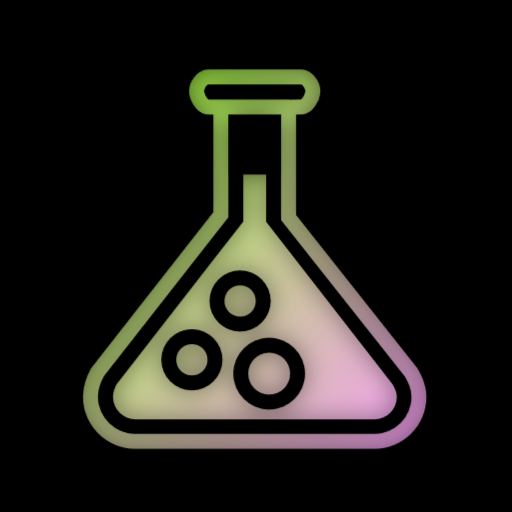
FFS, and here’s me celebrating the fact I can tie my own shoes.
Then I must be among the manliest of men. :)
I learned all the different ways to use the keyboard in Windows and never looked back. The best of both worlds, although relearning everything now that I’ve switched to Linux is proving a challenge. I’m starting to think that the Linux GUIs don’t have true keyboard accessibility.


Why not? The last decade before semi-retirement I had all the different ways to get in touch with me restricted to my phone. My work computer had no email client, no messengers, nothing. I even helped lead the charge to eliminate desk phones.
That little display may have been the single greatest priductivity booster ever. It stayed on a shelf across the room on do not disturb. The only people allowed past the DnD were my wife and my son. If there really was a work emergency, a manager or coworker knew where to find me to tap me on the shoulder.


I, for one, appreciate the use of less populous spaces. It’s where I like to hang out, so it’s nice to not have to “go to the city” for everything.


I saw that. When I get a bit more time, I’ll dig through their custom layout to see what I can figure out.
Thanks.


I’m going to try Unexpected. The swipe for symbol reminds me of my favourite on-screen keyboard, Fitaly. Unfortunately, nobody ever made it available for modern smartphones.
Edit: The main thing I see missing is the option to swipe for uppercase. That may be possible in settings, but I didn’t see it in a quick glance.


Thanks!


The Stalwart mail server allows for that. They call them “spam traps”.
Basically, it’s a real email address that literally never gets used or referenced anywhere, thus assuring any email received is unsolicited by definition. Stalwart’s spam engine uses any such email to help train the spam filter.
I can’t imagine that Stalwart is only one implementing such a system.
I’ve never used Stalwart, but it’s the email server I’ve selected should I decide to do what everyone tells me I shouldn’t: run my own server for me, my wife, and the two domains we control. Their documentation is basically a master class in email.
Oh, probably. I just hope it 30 years before my death. I’m 67. :)
Well, if you can tolerate Google, they actually offer this. If I don’t interact with my accounts for 3 months, it will send the email I’ve composed to designated recipients.
I’ve been e-reading since the Palm days. The biggest device that I can fit into a secure pocket has always been my choice.
So one day the different body parts were arguing over who should be in charge.
The eyes said they should be in charge, because they were the primary source of information about the world.
The stomach said it should be in charge because digestion was the source of energy.
The brain said it should be in charge because it was in charge of information processing and decision-making.
The rectum said nothing, just closed up shop.
Before long, the vision was blurry, the stomach was queasy, and the brain was foggy.
Assholes have been in charge ever since.