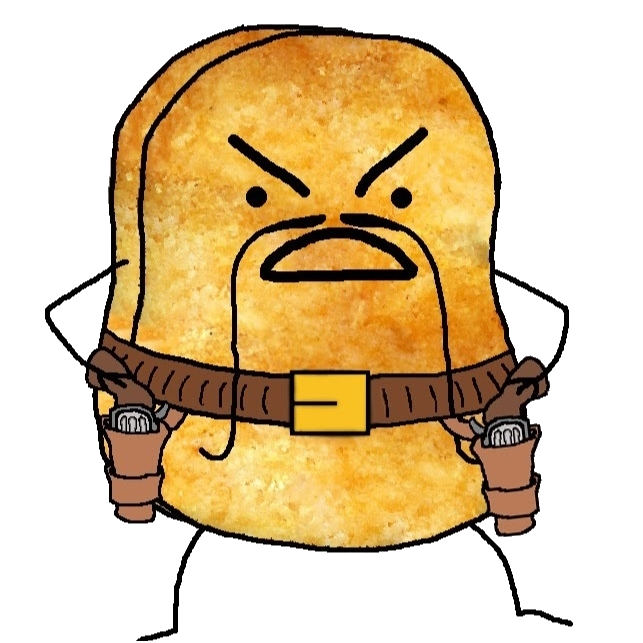

Thanks :)
Just your age ol’ ex-Reddit lurker… who also likes nuggets :)
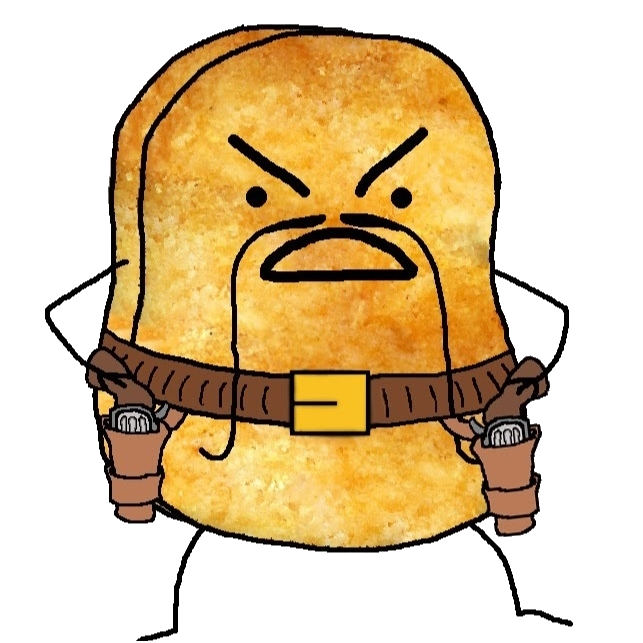

Thanks :)
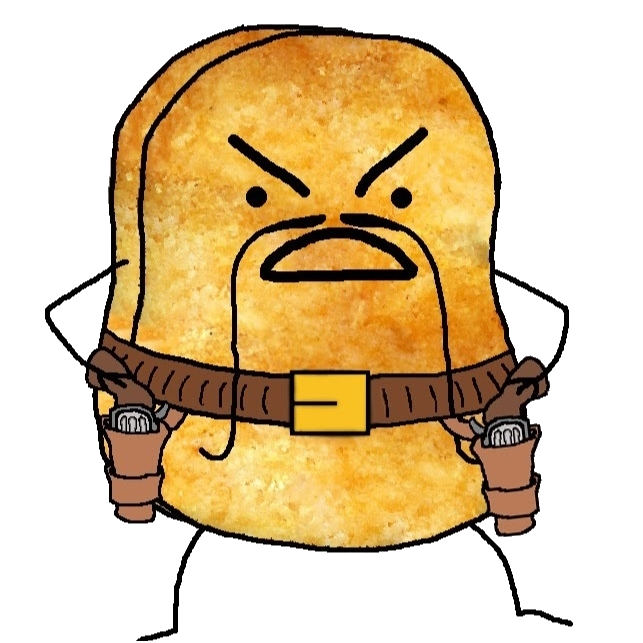

They’re U18s
Kidding of course. I was messing around with a vlookup before bed and didn’tclear it. I wanted it to index the names of the player who has received the highest and lowest score.
I’m not the strongest with vlookups, but I think I have it right. However, sheets tells me there’s no value of 10 in the range I’ve provided. So, I was using that section as a mini test.
Before that point though, when I included the entire table, it kept pointing specifically to row 11 and was indexing information from that row only. When I changed it to only include the player names and the other columns, I started to get the no 10 value found.
It was bewildering
I’m sad he left, but it was the right call for him. I wasn’t sure Southampton would be good for him though, if I’m honest
Absolutely, lol. I still find it strange that VAR let the red stand.
I guess it’s not entirely “clear and obvious” enough to overturn. I was also wondering if, although the tackle wasn’t dangerous, Fernandez’s attempt was reckless and could have been more dangerous
Very true. I think Spurs can be dangerous, but if United were a better team, they could have scalped them
Same. Spurs won, but Man U are 12th behind Brighton and Foreat and are 3 points away from Ipswich and Everton. They also will have a player out for at least 1 game.
However, that also means Spurs are 4 points behind us and City.
They’re having their own breakdown, lol.
Lol, Spurs missed a 1v1 chance with the keeper and Fernandez was given a red card after a soft Foul on Maddison that he absolutely milks
Same old team relying on 1 player to scrape a win
I know this is probably pretty obvious, but Man U just don’t look good. Only been watching for 5-10mins, but Spurs seem to be playing fairly decently. However, I think that’s because of how poor Man U look.
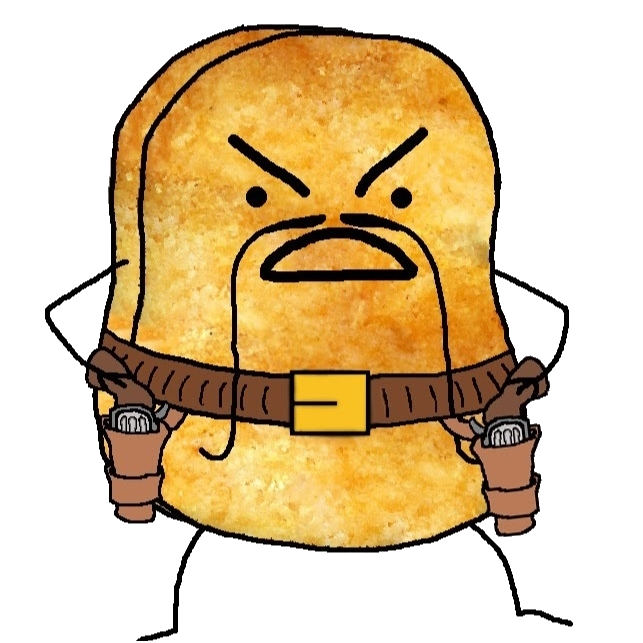

Leicester were doing the same things we were. Yet they’ll be called brave and unlucky or something equally as ridiculous.
I’m trying to start adopting this level of criticism as jealousy and their using it as a tool to dishearten us, which I refuse to let it do.
Glad to hear you’re safe, if not displaced. Wishing you all the best!
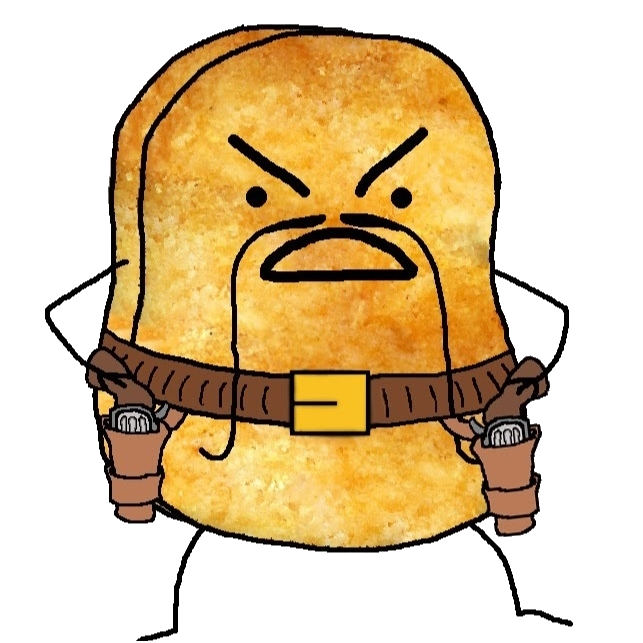

I had to cook dinner during the 2nd half. I caught most of it except the 2 goals we conceded. I was running back and forth like a yoyo.
I would have been annoyed and disappointed if we had drawn or lost that after how well we played in the first half. Shows how quickly a game state can change and nothing is a guarantee.
Get in!!
No way Vardy should have gotten a freekick for that. He tries to milk that and win the freekick
Loving Trossard’s energy
Nelli!!!
Not too much to report on yet
No Pep time? Lol
It looks like I was being a little too ambitious. I think I was trying to find a single value from multiple columns and then use a vlookup in reverse and it just didn’t know what to do. I tried to use an array in the range to point to E4:H43 first, then to D4:D43, but that also failed.
I managed to find out about xlookup which is apparently more robust. However, I can only use it for a single column. There probably is a way to fandangle it, but a lot of the information is kinda washing over me and a little out of my comprehension at this point, lol.
I’m going to have the xlookup just focus on the overall column instead to find the highest and lowest values and then return the player name value. I could probably have different high and low stats per comp. I’ll see how I go.