I just have no idea what life was like in the before time. All these poor souls
- 2 Posts
- 31 Comments

 8·1 year ago
8·1 year agoI learned about that in a Trevor Moore song https://www.youtube.com/watch?v=6TxjrHPHypA

 84·1 year ago
84·1 year agoInternet brain worms

 13·1 year ago
13·1 year agoIt’s the I-4 eyesore… of all things
A cautionary tale of when the ugliness unside morphs the flesh into a lumpy miscolored mass of dangling skin

 16·1 year ago
16·1 year agoHow anyone looks at this greasy used car salesman, and thinks his dumb Libertarian ideas and shrill whiny vibes are going to solve all their problems…

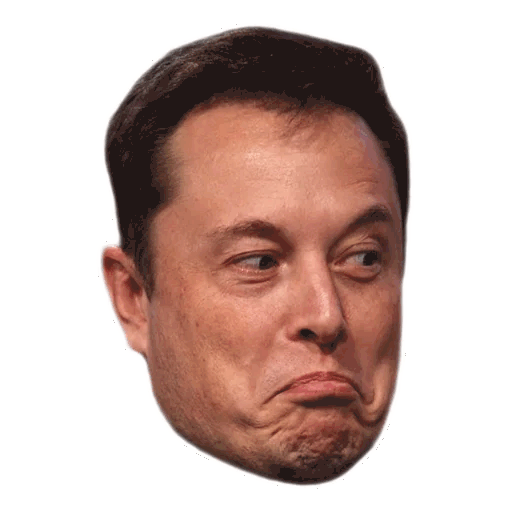 252·1 year ago
252·1 year agoNot a chance, that crazy boomer is addicted just like the rest of them

 331·1 year ago
331·1 year agoThey’ll take it as far as the pollster wants ask. It’s not really about what they believe or say, it’s about unwavering support and owning the libs. They know they’ll never be tested where they have to choose, so it’s just a big game to them.

 1·1 year ago
1·1 year agoI was using Pop_OS for a while, but I’ve recently been playing with EndevourOS again the past few months.

 91·1 year ago
91·1 year ago20-year boondoggle, you know… The easy route…

 5·1 year ago
5·1 year agoI’ve tried this also. It works alright unless you write files in Windows, it will set the UID to the Windows SID. WHen you use a Steamlibrary and move back and forth, games that are updated in Windows can give you permission errors in LInux, etc.
It’s all workable and definitely an option, but WinBTRFS has a performance overhead, and the dualing permissions made it not a perfect solution.

 24·1 year ago
24·1 year agoThings really move fast in AI, huh
It was back working until a few days ago. I have faith they’ll figure out a solution

 1·1 year ago
1·1 year agodeleted by creator

 7·1 year ago
7·1 year agoThe NTFS warning is a little disingenuous. I wouldn’t recommend people go with it if they’re choosing Linux only obviously, but I’m going to say with years of personal testing about 99.9% of things work just fine using an NTFS drive. I think it’s been years since I had any kind of issue with game data that I attributed (and maybe falsely) at the time to the NTFS filesystem.
In steam you’ll need to symlink your compatdata folder to a linux filesystem, but that’s about it.

 1·1 year ago
1·1 year agodeleted by creator

 1·1 year ago
1·1 year agoWow, thanks. Testing this now

 13·1 year ago
13·1 year agoIn my experience using something like
export KWIN_X11_NO_SYNC_TO_VBLANK=1
export KWIN_X11_REFRESH_RATE=144000
export KWIN_X11_FORCE_SOFTWARE_VSYNC=1
would basically work in allowing the 60hz lock released from the 144hz main display, but it would still introduce tearing, especially on the secondary 60hz display.
With Wayland it’s an out of the box, tear free experience which is what I’m referring to.




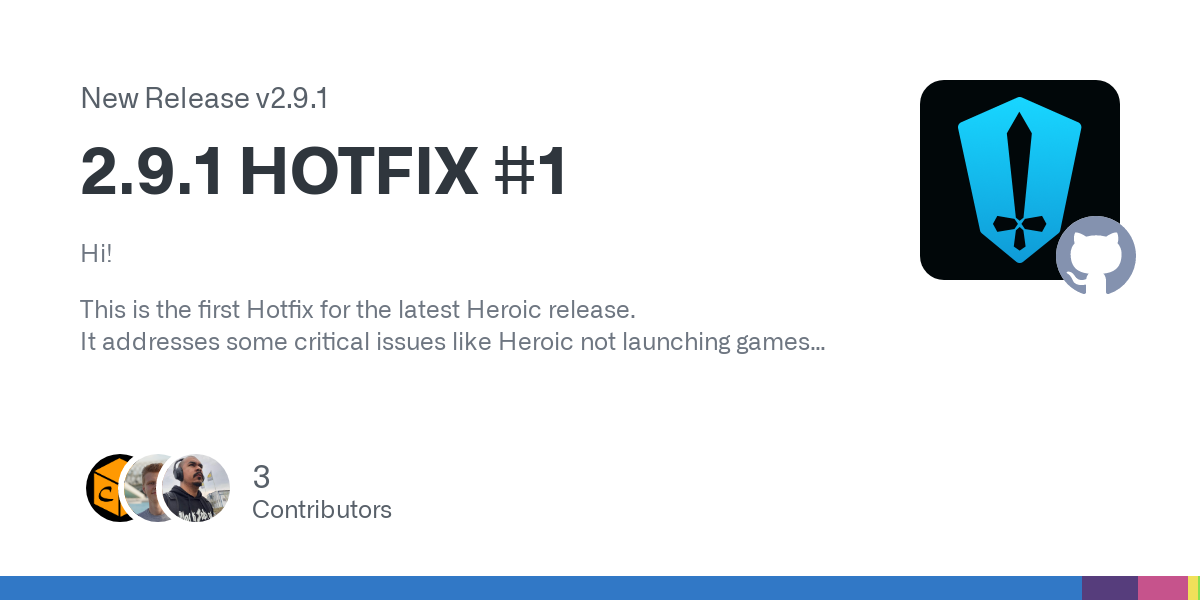
I’m one of those weirdos that never thought the screen looked bad to begin with. I’m interested in the upgrade of course, but I can give it another year. The software upgrades alone make it feel like I’m running a new Steam Deck compared to when I got it 1.5 years ago.